Download Ice and Fire Mod 1.12.2->1.15.2,1.16.5
[Mod for training dragons to fight in Minecraft]
Released: Moon
Usage: Free
Size: 13.5 MB
Downloads: 11,990
Date: September 25, 2020
Requirements: Windows XP/Vista/7/8/10
Introduce:
Ice and Fire Mod for Minecraft is the top sacred dragon mod for Minecraft players on the computer. Ice and Fire: Dragons offers players a huge and powerful collection of sacred dragons. It gives you more features and power when playing games. Some examples are hatching eggs, taking care of dragons for them to grow, and watching them fly in the Minecraft open world. Awesome!

Legend has it that the dragon is the force holding power and power in the world. This large and special monster has the ability to dominate the sky. It also holds the lives of many creatures for centuries, and very few dares come near them.





When installing Ice and Fire Mod, players will own 2 main types of dragons: Ice dragon and Fire dragon. If the ice dragon rules the cold and icy lands, the fire dragon rules the earth – inhabited by people. True to their name, they can spit out ice or fire to attack enemies.
There are a number of people or creatures that can defeat or subdue dragons. That’s why you need to find mods. Then equip to transform into dragon hunters and recruit them.

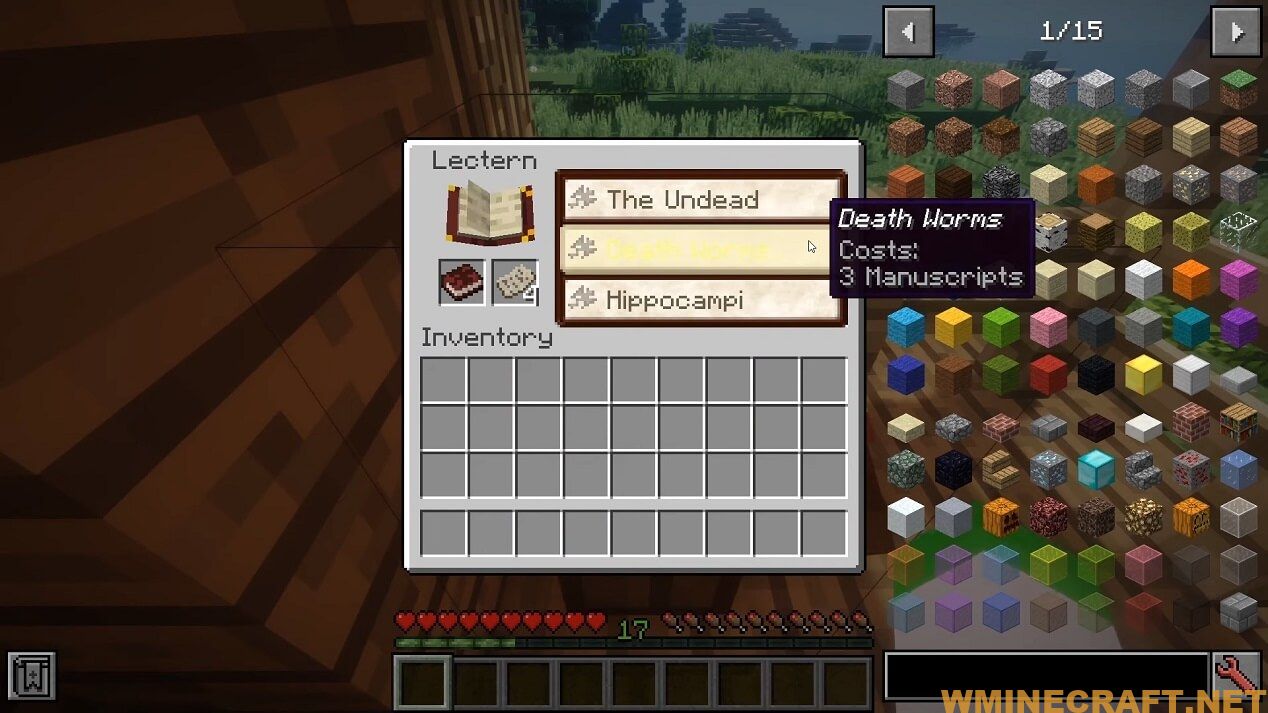
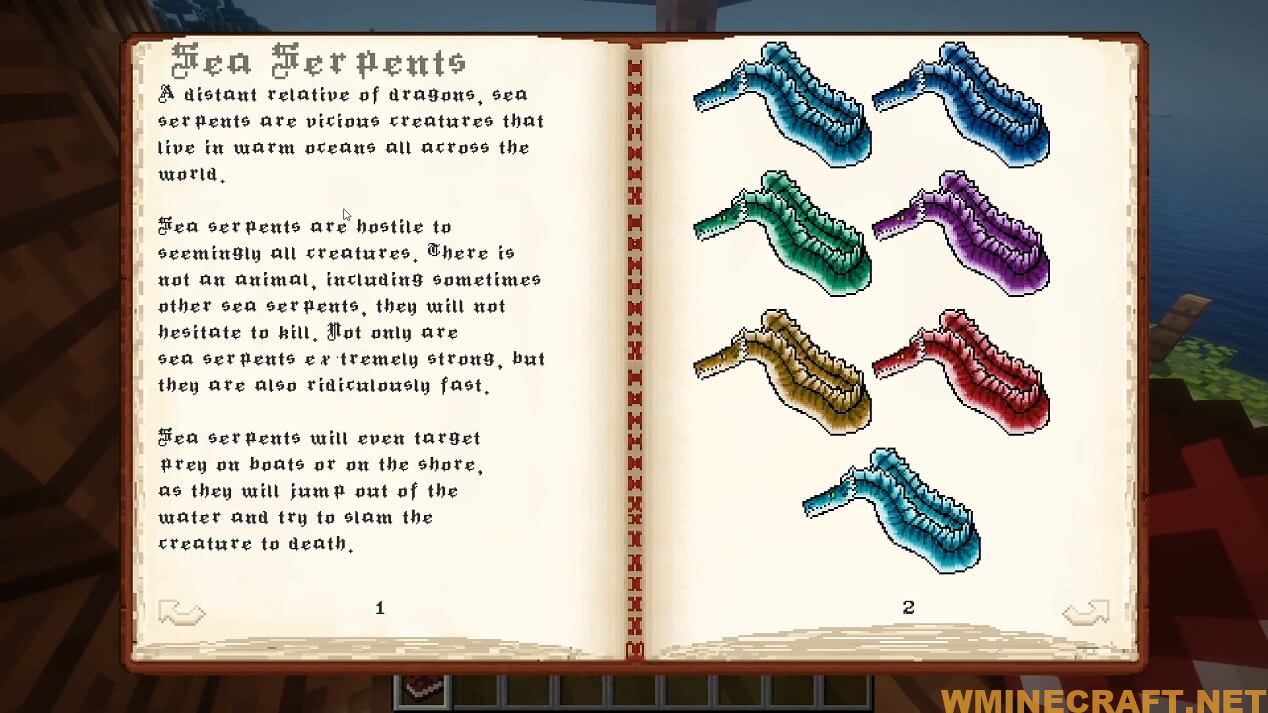

These include:
- Dragon skeletons – these can be found in desert biomes and can be used to collect a few bones
- Dragon roosts and caverns – where you can fight dragons and find grand treasures
- Dragon eggs – which can be found in dragon caves
- Dragon taming and riding – mount up your tamed dragons and even armor them
- Dragon equipment – craft tools and weapons from dragon bones and armors from dragon scales
- Bestiary – for collecting and learning information with regards to dragons
Download Ice and Fire Mod for Minecraft 1.12.2-1.16.5:
For Minecraft 1.10.2:
For Minecraft 1.11.2:
For Minecraft 1.12.2:
For Minecraft 1.15.2:
Requires CITADEL 1.1.11: Download from Server
Ice and Fire Mod :Download from Server
For Minecraft 1.16.1:
For Minecraft 1.16.3:
Requires CITADEL 1.2.0: Download from Server
Ice and Fire Mod: Download from Server
For Minecraft 1.16.4
For Minecraft 1.16.5
Author: Raptorfarian, Alexthe666
Instructions for installing Ice and Fire Mod:
- The computer needs to have Minecraft Forge pre-installed to download the mod and , and LLibrary.
- Find the Minecraft folder.
- On a Windows computer, from the Start menu, open Run, enter the command %appdata% and then click the Run button.
- On a Mac, from Open Finder, hold down Alt and then Go > Library in the upper menu bar. Open the Application Support folder to find Minecraft.
- Put the newly downloaded mod (.jar extension) into the Mods folder. When opening the Minecraft game, press the Mods button to play with the installed mod.