PokeLucky Mod 1.12.2 is is a lucky block Minecraft Mod, inspired by the classic Pokemon game. If you love Pokemon GO or Pokémon: Let’s Go, Pikachu!, surely Minecraft players will also be interested in this mod!


PokeLucky Mod is a mod developed based on the Pokemon game idea familiar to many gamers. Installing PokeLucky Mod for Minecraft will add many unique items to the magical blocky world.
Pixelmon Lucky Blocks Mod is an add-on programmed to combine 2 extremely famous mods, LuckyBlocks and Pixelmon. Suppose you are a fan of these two trendy mods, a mod that brings Pokemon into the game with vivid 3D models and changes your Minecraft playing experience. It allows you to go around and “Catch ’em all”, a mod that will enable you to satisfy your craving for gambling where the stake is your destiny. This will be a perfect add-on to help the experience of the 2 mods be harmoniously blended.


Are you willing to bet your life with items in your inventory to get rare Pokemon that you may never find, maybe legendary Pokemon? Will you get those prizes, or will your life end in a TNT explosion that destroys everything. It can erase the traces of any creature standing near, burying everything around. Can you be trapped in a cage with Lava slowly flowing down your head or a ton of Iron Anvil falling? It all depends on your own choices!
PokeLucky Mod gives players items like Poke Lucky Block, Poke Phone… In which Poke Lucky Block is a lucky block like in Lucky Block Mod, this square block will spawn mobs, Pokemon, and drop items. If you need an op player, a Poke Phone will be handy. In addition, other items are items that support the status of Pokemon but are different from the original item in Pixelmon Mod.

However, you need to install Pixelmon Mod to use it.
Features of Poke Lucky Mod
- Poke Lucky Block: This is a type of lucky block like in Lucky Block Mod. This block will spawn mobs, Pokemon and drop items.
- Poke Phone: if you need an op player, this item will be very useful.
- Other items: This is an item that supports the status of Pokemon but is different from the original article in Pixelmon Mod.
How to Craft.
Poke Lucky

Lucky Sandwich

Spare parts : drop form block by 10% of 100%
Monitor Block

Circuits Block

Battery Block

Back Case

Front Case

Poke Phone
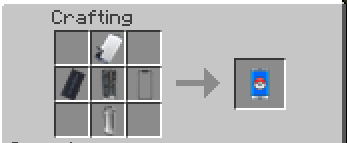
Lucky Fruit

Instructions for installing PokeLucky Mod
- The computer needs to pre-install the Minecraft Forge tool to download the mod and Pixelmon Mod – a mod that hunts more than 600 types of Pokemon.
- Navigate to the Minecraft game folder.
- For Windows computers, from the Start menu, open Run, enter the command %appdata%, and then click the Run button.
- If you’re on a Mac, from Open Finder, hold Alt and then Go > Library in the upper menu bar. Open the Application Support folder to find Minecraft.
- Put the newly downloaded mod (file. jar) into the Mods folder. When opening the Minecraft game, press the Mods button to experience the installed mod immediately.
Download Links:
PokeLucky Mod For Minecraft 1.7.10:
PokeLucky Mod For Minecraft 1.10.2: