Download faithful resource pack 1.17-1.16.5
Download faithful resource pack for Minecraft 1.17-1.16.5 Download faithful resource pack has been loved by the players for the unique atmosphere of beauty and comfort in the realm of Minecraft. Screenshot: How to install faithful resource pack for Minecraft In order to use HD resource packs properly (32× and higher) you will need to either patch your… Read More »
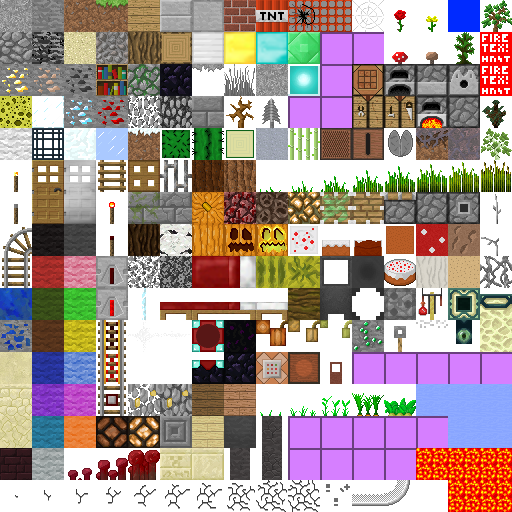





![Sworp [HD-Cartoon] Resource Pack 1.7.9/1.7.2 34 sworp hd cartoon resource pack 1 Minecraft Mods, Resource Packs, Maps](https://eminecraft.net/wp-content/uploads/2014/11/sworp-hd-cartoon-resource-pack-1.jpg)