Download Baubles Stuff Mod for Minecraft
Baubles Stuff Mod 1.16.5-1.15.2->1.12.2 is specifically meant to be used with other mods, so if you use this as a standalone you probably aren’t going to get the same results you would if you were to use it in tandem with other, appropriate mods. Without any other mods, Baubles adds four new slots – an amulet and belt slot and two slots for rings.
Opening this special inventory uses a different button than the standard one, but you can change your inventory button from E to B to line up with baubles and then you won’t have any issues. Besides the extra inventory slots and the updated GUI, this mod adds little additional content to the game
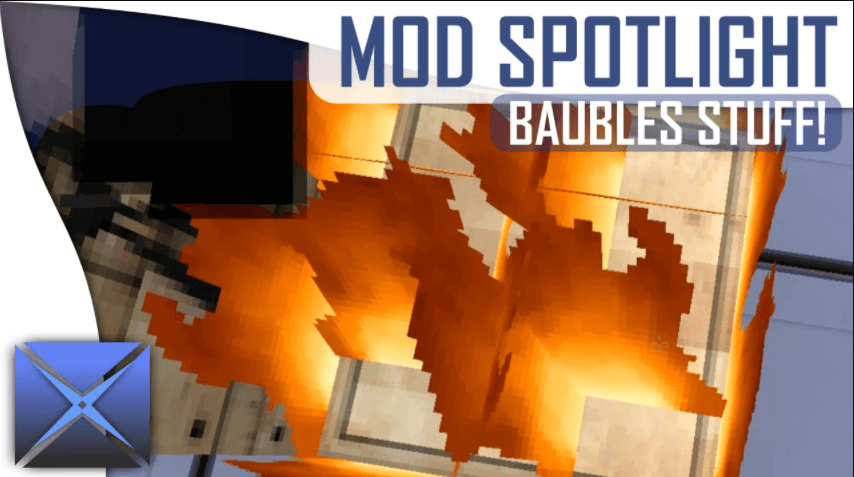
Requires:
How to install:
-
- Make sure you have already installed Minecraft Forge. Minecraft 1.12.2 Mods
- Locate the minecraft application folder.
- On windows open Run from the start menu, type %appdata% and click Run.
- On mac open finder, hold down ALT and click Go then Library in the top menu bar. Open the folder Application Support and look for Minecraft.
- Place the mod you have just downloaded (.jar file) into the Mods folder.
- When you launch Minecraft and click the mods button you should now see the mod is installed.
Read more:
Download: Baubles Stuff Mod
For Minecraft 1.7.10
For Minecraft 1.8.9
For Minecraft 1.9.4/1.9.0
For Minecraft 1.10.2
